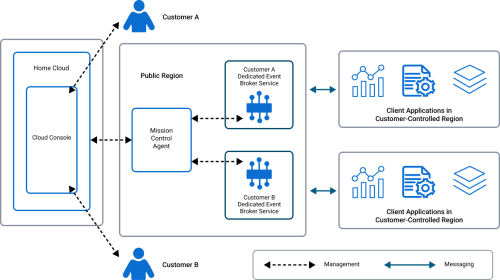The components of
Cloud Console
The Cloud Console is the single-pane-of-glass UI that allows you to:
- create new event broker services, view event meshes, and perform administrative functions in Mission Control
- monitor your event broker services using Insights
- discover, design, visualize, and manage your event-driven architecture (EDA) with Event Portal
The Cloud Console is part of the Home Cloud.
Home Cloud
The Home Cloud is a collection of microservices that provides the control plane for deployments of advanced event mesh for SAP Integration Suite.
These microservices provide a number of backend functions, including event broker management (Mission Control), event cataloging/design (Event Portal), and monitoring management (Insights).
The Home Cloud fronts the backend services with a single user-interface called the Cloud Console.
For more information, see Home Cloud.
Event Broker Service
The software event brokers provide the data path functionality to allow applications to communicate in real time. An event broker service in advanced event mesh for SAP Integration Suite is made up of either a standalone software event broker (
For more information, see Service Class Options for Event Broker Services.
Broker Manager
Not shown in the diagram above, the The Broker Manager is a browser-based administration console packaged with an event broker. It's a user-interface that's used to configure, view, and troubleshoot event brokers. For details, see Broker Manager.
Mission Control Agent
In dedicated deployments, the Mission Control Agent provides connectivity between the Home Cloud (where the console resides) and the region where the event broker services reside. The Mission Control Agent orchestrates event broker services and provides monitoring capabilities. To learn more, see Mission Control Agent.