Process to Deploy SAP Integration Suite, Advanced Event Mesh in a Customer-Controlled Region
After your initial overview meeting with SAP about installing and deploying
Prerequisites
Before starting this process ensure that you have:
- Access to your account in advanced event mesh. This access is provided to you as part of a Welcome letter that you receive when you purchase advanced event mesh.
- Received the Kubernetes requirements from SAP. These requirements are determined by the technical staff at SAP based on the Customer-Controlled Region Questionnaire you completed when you requested your deployment.
Deployment Steps
To deploy advanced event mesh in your Customer-Controlled Region, you must coordinate with SAP to complete a five-step process:
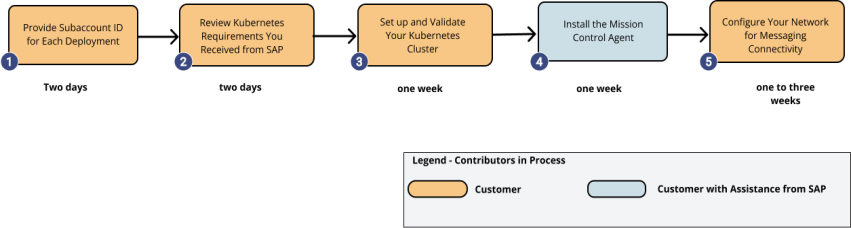
Step 5 establishes Messaging Connectivity and doesn’t impact the installation of the deployment of advanced event mesh (Mission Control Agent). This advanced configuration may require multiple levels of approval from your organization’s security and IT teams. Therefore, we recommend that you start this configuration as early as possible.
The following describes the five steps in the process shown in the previous diagram:
-
Provide Subaccount ID for Each Deployment
On SAP BTP (Business Technology Platform), create a subaccount. The identifier for the subaccount (or SubAccount ID) is required to start the process for each deployment in your Customer-Controlled Regions (private regions). Each subaccount maps to a Kubernetes cluster. For this reason, even if you have an existing Kubernetes cluster in the same region (or datacenter), you must provide the new subaccount to start this process to create another Kubernetes cluster. For more information about subaccounts, see Account Model.
Expected Timeframe for Completion: Two days2
-
Review the Kubernetes Requirements You Received From SAP
SAP sends you the technical requirements for the Kubernetes cluster to install advanced event mesh in your Customer-Controlled Region. You must review these requirements to ensure they can be satisfied. These requirements result from the collaboration between SAP and your technical stakeholders and are also based on your completed questionnaires. These requirements describe:
-
resource sizing and other architectural details for creating your Kubernetes cluster
-
network details such as addresses and ports that must be configured to allow connectivity to various components of your deployment
Expected Timeframe for Completion: One week1
-
-
Set Up and Validate Your Kubernetes Cluster
You are responsible for setting your Kubernetes cluster based on the technical requirements you reviewed. You run a validation tool that’s provided by SAP to ensure that you have correctly configured your Kubernetes cluster. The validation tool lets you know whether your operational and management connectivity is correct. Typically, validation takes less than half an hour. If required, you can contact SAP for an understanding of the results from the validation tool.
Expected Timeframe for Completion: One week1
-
Install the Mission Control Agent
In collaboration with SAP, you install the Mission Control Agent in your Customer-Controlled Region. SAPis available during the installation to help resolve any issues you encounter. This installation is considered complete when you can successfully create event broker services.
Expected Timeframe for Completion: One day2
-
Configure Your Network for Messaging Connectivity
You must configure the network connectivity between your client messaging applications and your Customer-Controlled Region. This advanced configuration may require multiple levels of approval from your organization’s security and IT teams. Therefore, we recommend that you start this configuration as early as possible.
Expected Timeframe for Completion: One to Three weeks1
1 The timeframe is an estimate based on previous customer-driven deployments. The actual schedule depends on your team’s timely completion of the parts of the deployment for which you are solely responsible.
2 The timeframe is an estimate and subject to the availability of both parties to collaborate together.
For detailed information about Kubernetes installation, validation, and installing the Mission Control Agent, see Deploying SAP Integration Suite, Advanced Event Mesh with Kubernetes .